How to find the municipal assessment on Centris.ca
When looking for a house, you need as much information about it as possible to make an informed choice. This includes finding the municipal assessment of a property before buying it. Read on to find out how.

Log in to your Centris.ca account for a range of features to make property searching easier. To learn more, check out the article Log in to your Centris.ca account to make searching easier.
Go to the Centris.ca home page.
In the search bar, enter a city, postal code, region or Centris number. You can also select additional criteria in the Filters section. Click on the magnifying glass icon on the right to see a huge selection of properties.
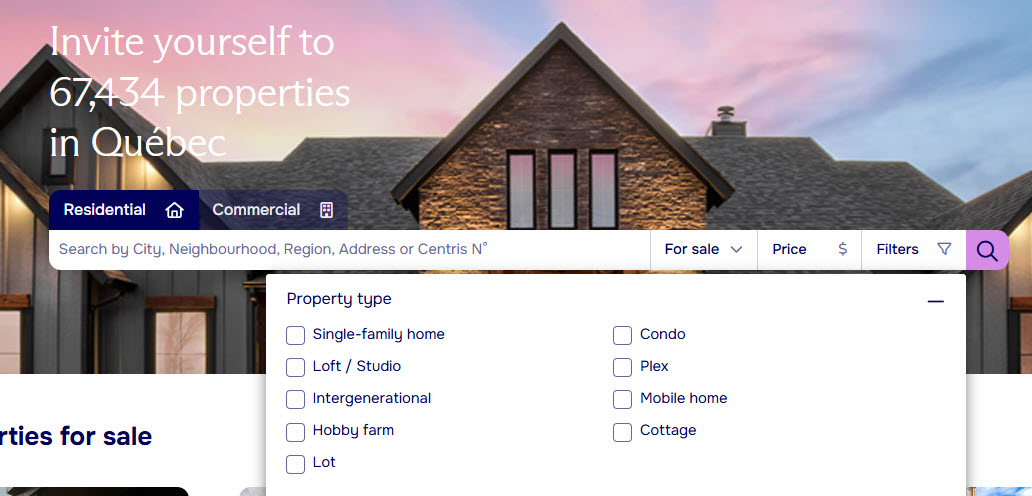
Click on the one you like to read its full sheet. Here you can see photos of the property, its features, a brief description and other relevant information.
Ready to go property hunting? With Centris.ca tools, you can confidently embark on the search for the best property that suits your budget. Read our article on the mortgage calculator and borrowing capacity to give you an idea of what your money can buy.
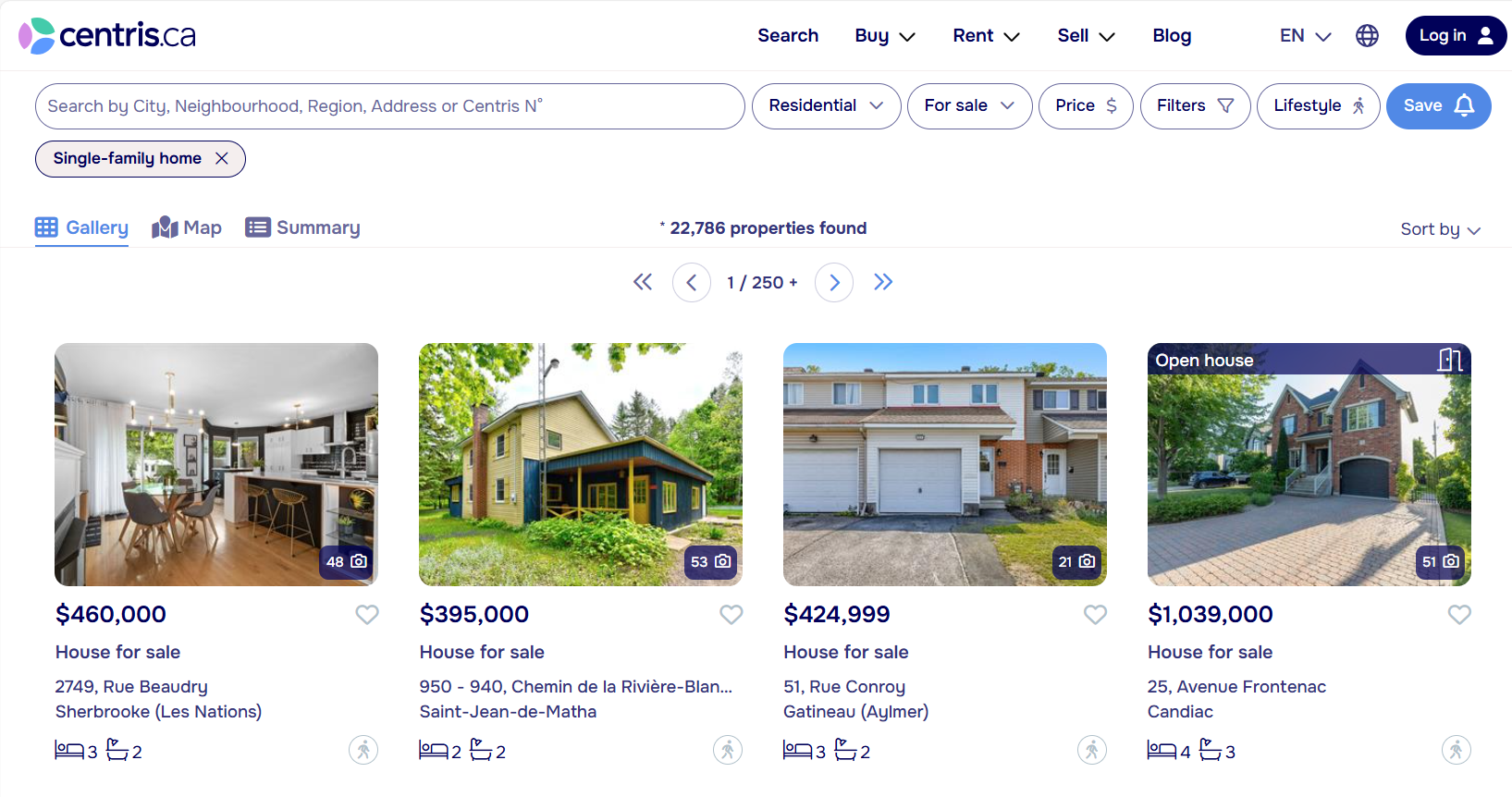
To view the municipal assessment of a property you’re interested in, scroll down to the Financial details section. You will also find school and municipal taxes and expenses, if applicable.
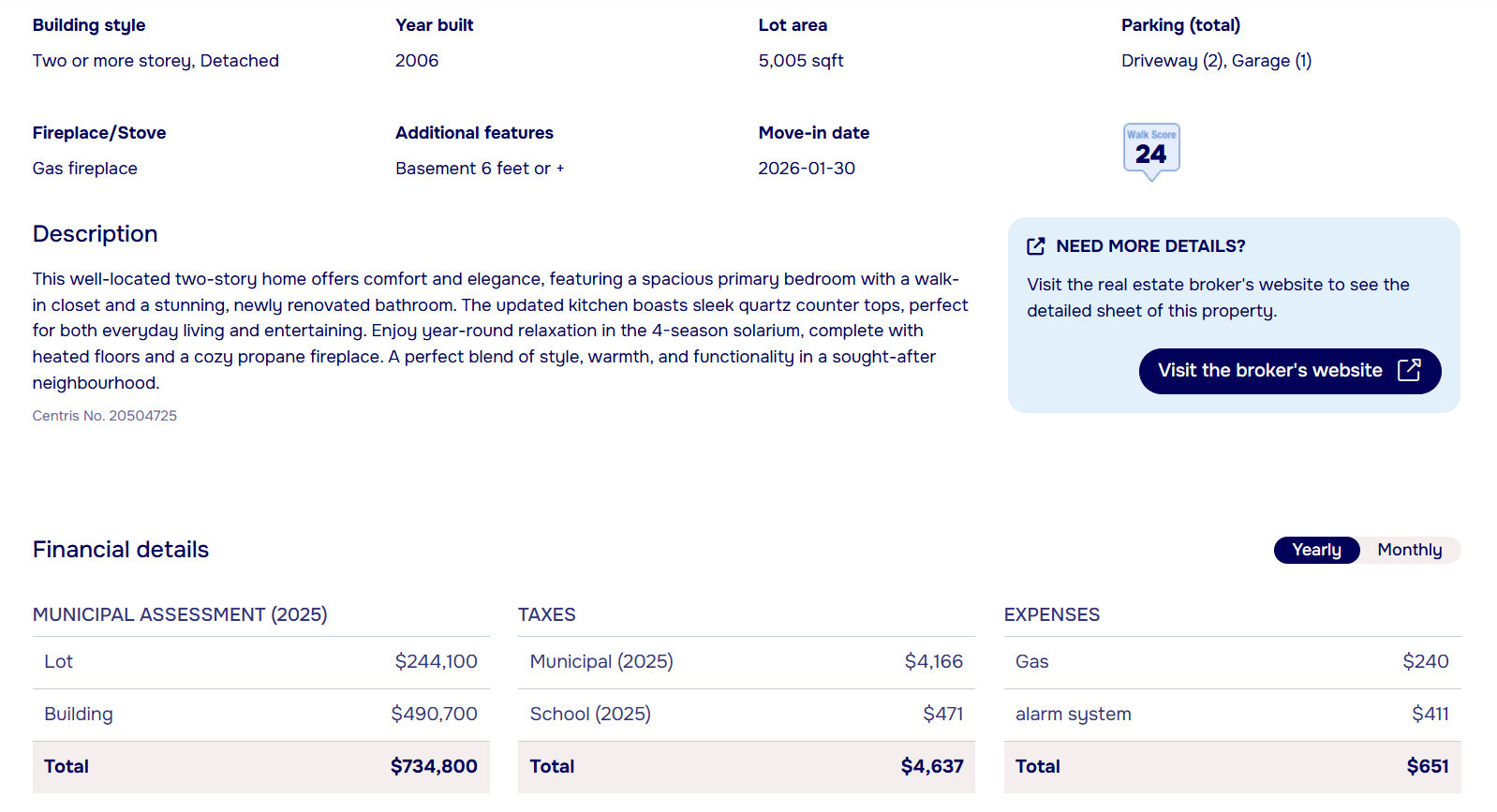
Note that financial details may not be available for some properties. In such case, you will need to contact the real estate broker.
The best way to find your dream property is to use Centris’s search feature. To find out how, read the article Map search: Do you use the Polygon feature?
See also:
Map search: Do you use the Polygon feature?
Log into your Centris.ca account to make searching easier
How to estimate the market value of your home
 The Largest Number of Homes for Sale
The Largest Number of Homes for Sale




