How to sort your search results by price and publication date
It’s a task that all prospective homebuyers have to tackle: searching for properties. If you’re ready to become a homeowner, make the selection process easier by sorting your search results by price and publication date on Centris.ca. When you’re trying to find the home of your dreams, every little advantage helps!

To learn how to sort your search results by price and publication date, visit the Centris.ca homepage.
In the search bar, enter the city or region you’re interested in. Enter the price you’re looking for and select different criteria to customize your search. When you’ve made your selection, click on the blue square with the magnifying glass at the far right.
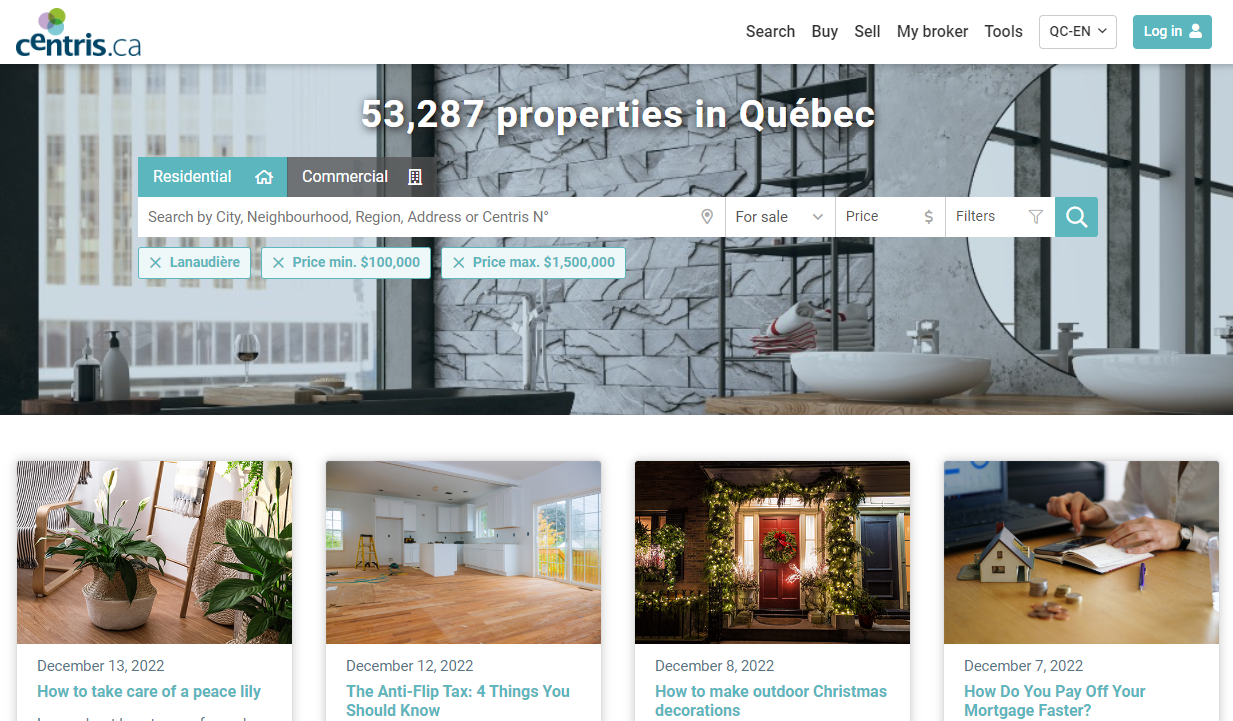
That launches the search, and the property gallery will be displayed. Before you click on the property sheets that interest you, click on the “Sort by” drop-down menu on the right. You can now sort the listings by price (highest to lowest, or vice versa) or publication time (newest/oldest).
For example, sorting your search by most recent gives you a better chance of being one of the first prospective buyers to contact the broker and visit the property. A helpful tip to remember!
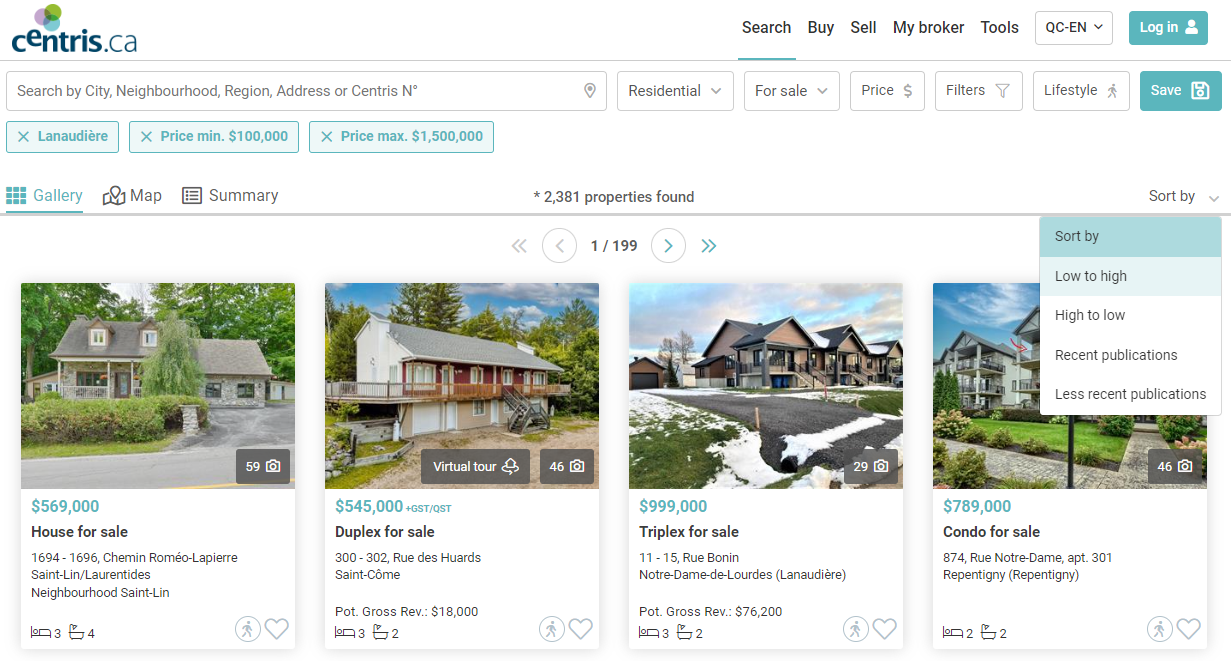
Centris.ca has many search tools. Creating an account gives you access to a number of features that makes finding properties easier. For more information, see Log into your Centris.ca account to make searching easier.
The Polygon feature is another way to find a property. To learn how to get started, read the article Map search: do you use the Polygon feature?
Searching for a property on the internet is always an option, but the process can be long and complicated. The Lifestyle feature will save you time—and protect your sanity! Read the article How to use the Lifestyle feature on Centris.ca.
Now that you’re familiar with the Centris.ca search tools, doing a search for properties will be a lot simpler and more efficient. You’re just a few clicks away from finding your dream home!
Are you passionate about real estate? Subscribe to the Centris.ca newsletter now.
See also:
Map search: Do you use the Polygon feature?